Unlock Your Digital Potential with Ziga Infotech!
Are you ready to elevate your online presence and transform your business? Look no further! Ziga Infotech, a leading web and mobile app development company, is here to empower your digital journey.
✨ Why Choose Ziga Infotech?
🔍 Expertise: Our team of seasoned professionals brings a wealth of experience in web and mobile app development. From cutting-edge technologies to innovative solutions, we’ve got you covered.
🌐 Comprehensive Services: Whether you need a stunning website, a powerful mobile app, or a robust e-commerce platform, Ziga Infotech delivers tailor-made solutions that align with your business goals.
💡 Innovation at its Core: We thrive on innovation! Our team stays ahead of the curve, embracing the latest trends and technologies to ensure your digital presence is not just current but future-proof.
🤝 Collaborative Approach: We believe in a partnership approach. Your success is our success. We work closely with you, understanding your unique needs and delivering solutions that exceed expectations.
🌟 Our Services:
- Web Development 🌐
- Mobile App Development 📱
- E-commerce Solutions 🛒
- UI/UX Design 🎨
- Custom Software Development 🖥️
📈 Transform Your Business Today!
Ready to take the leap into the digital realm? Connect with Ziga Infotech and let’s build something extraordinary together! Visit our website www.zigainfotech.com to explore our portfolio and get in touch with our experts.
🚀 Ignite Your Digital Presence with Ziga Infotech!

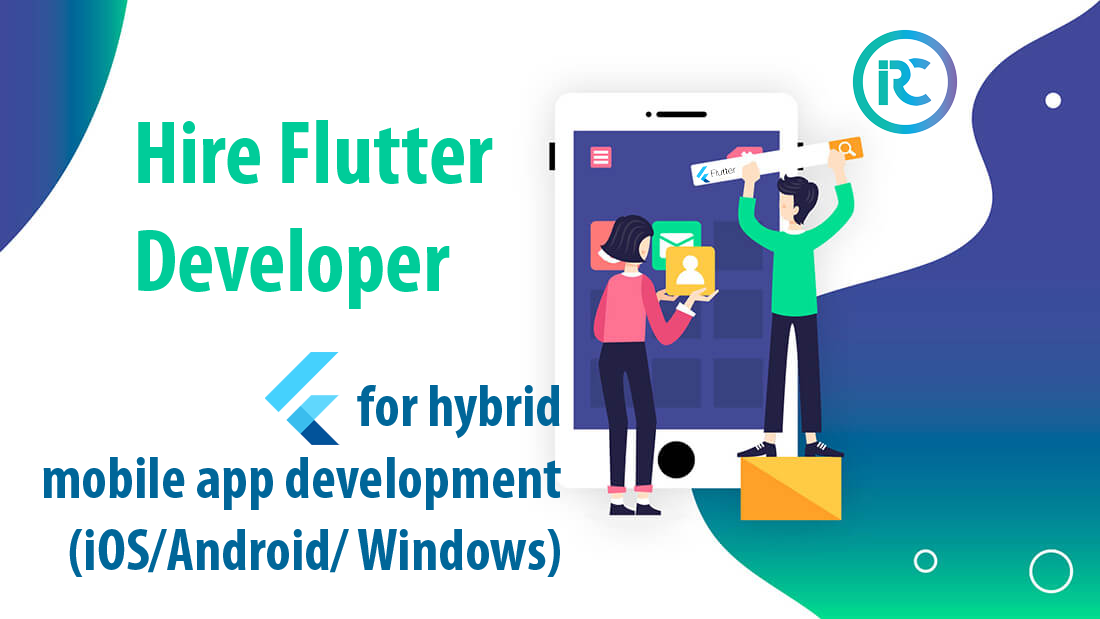


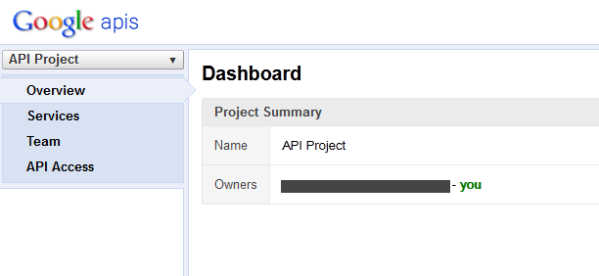


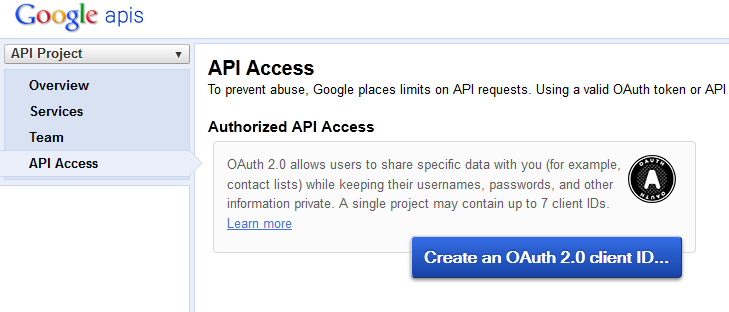
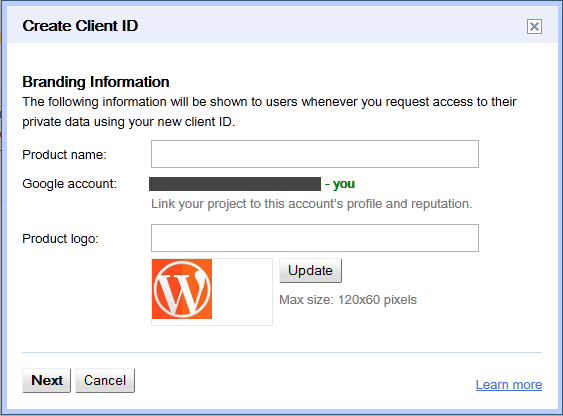
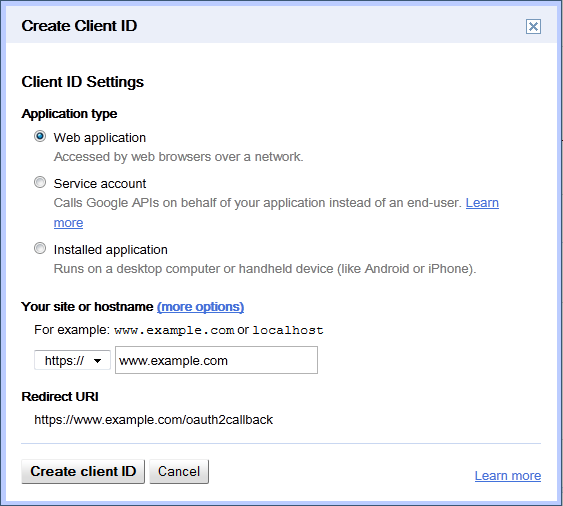
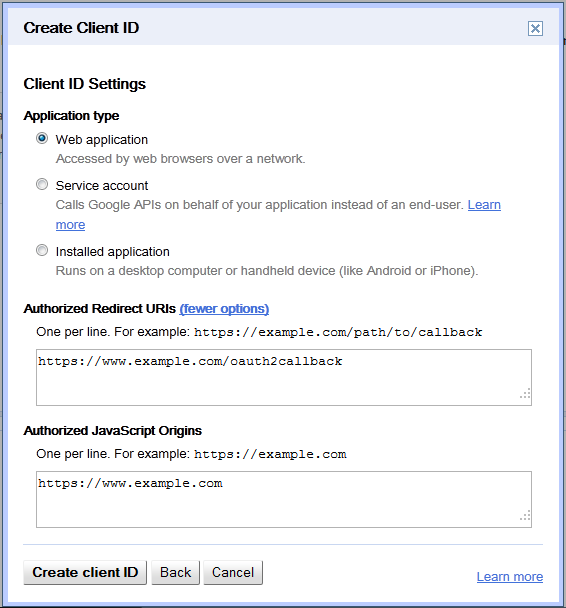
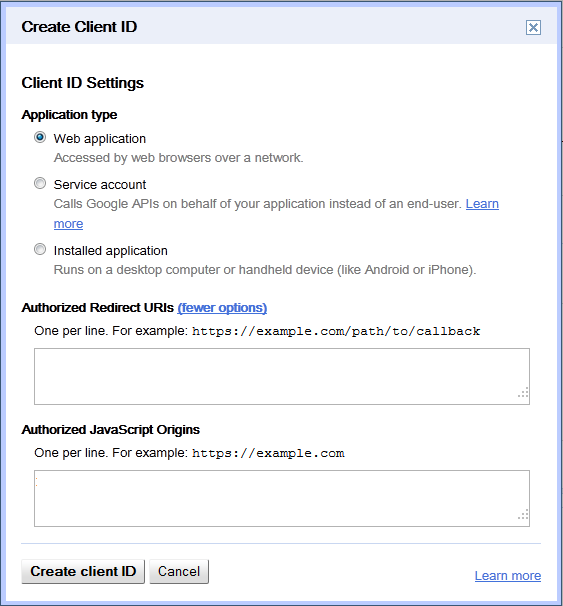
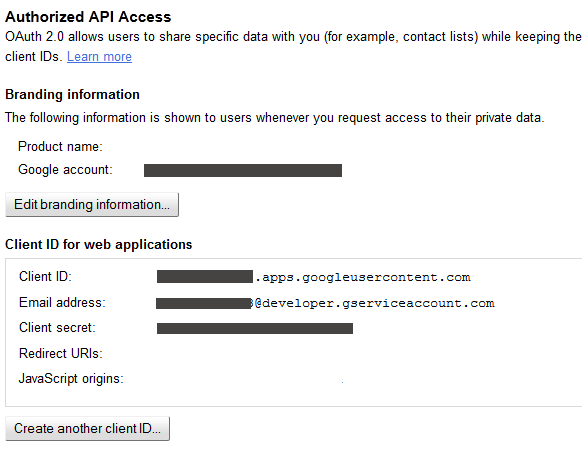

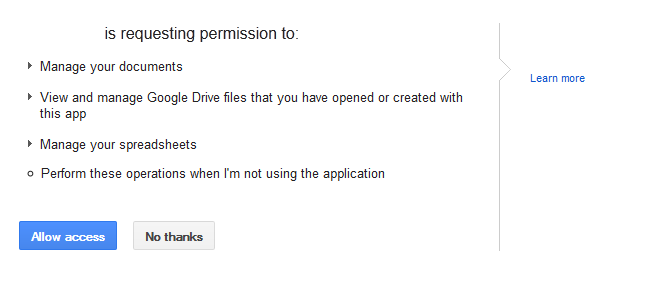
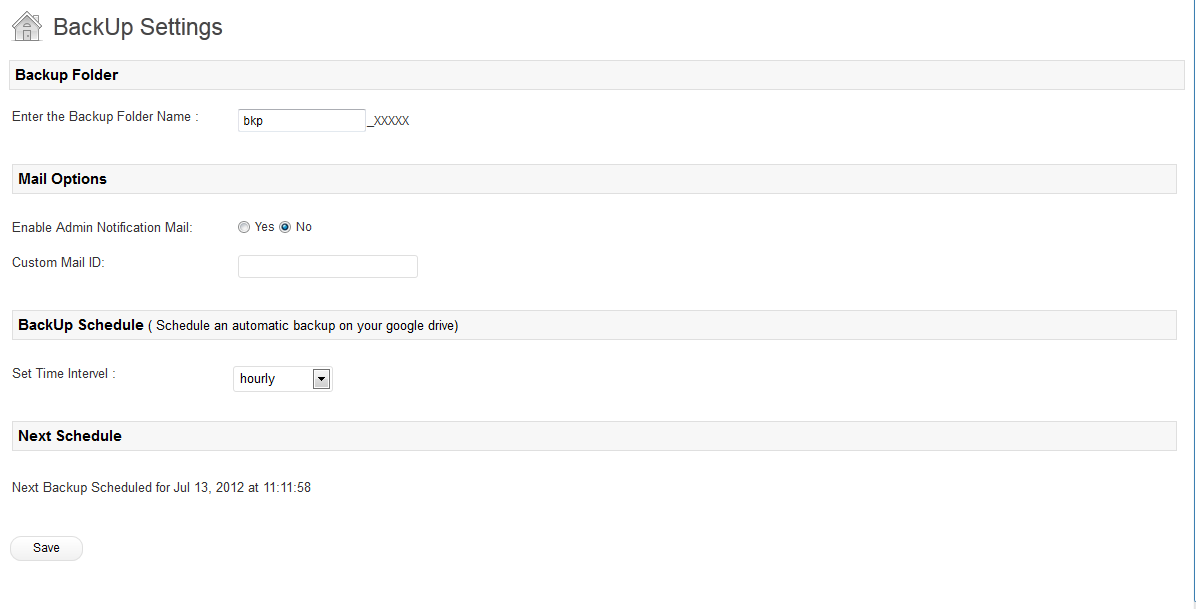





2012 in review
The WordPress.com stats helper monkeys prepared a 2012 annual report for this blog.
Here’s an excerpt:
Click here to see the complete report.
Share this:
comment
Design
Development
Entertainment
facebook
General
jQuery
php
plugin
wordpress
Development
hacks
MySQL
php
Releases
wordpress
wordpress plugins
WP Google Drive
WP Google drive plugin from Securenext